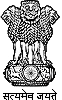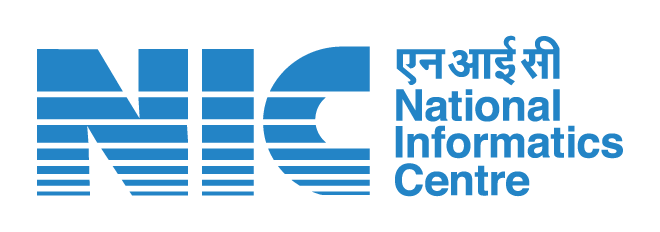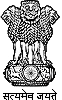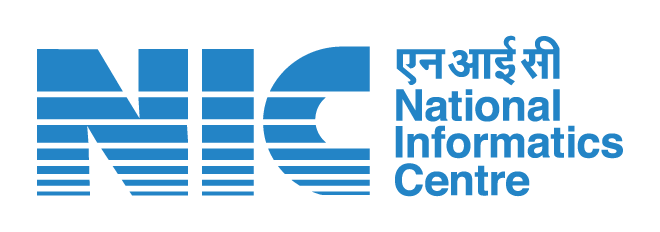If you are a new user, register yourself with us. Click at the New User link, fill in the User Registration form. Register as ‘Remote EDI System User’. Submit the relevant details. After successful registration, login by providing your UserID and Password.
If you are already registered, just login.Click at the Download Button available in the left hand side menu bar.
You will be taken to the Download page after you accept the Terms and Conditions for downloading and using the RES Application(s).